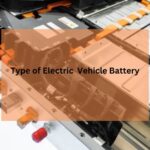As remote work has become a permanent fixture for many, more people are discovering the flexibility and comfort that come with working from home. While it offers numerous benefits, setting up a home office also brings unique challenges—especially when it comes to safety. Often, we focus on productivity tools or managing work-life balance but overlook the critical role that a safe, secure environment plays in our success and well-being.
This Working from Home Safety Checklist will help you create a comfortable, efficient, and secure workspace. Whether you’re concerned about preventing physical strain, protecting digital information, or ensuring your mental well-being, this checklist covers essential steps to stay safe and productive. Let’s dive into the key areas you should consider when setting up a safe home office.

Ergonomics and Workspace Setup
Creating an ergonomic workspace is crucial for your physical health and comfort. Poor posture and uncomfortable setups can lead to a variety of issues, from back pain to repetitive strain injuries. Here’s how to ensure your workspace supports your body while keeping you focused and productive.
Proper Desk and Chair Setup
Your desk and chair are the foundation of a comfortable workspace. It’s essential to have furniture that supports your body’s natural posture to prevent strain and discomfort over long periods.
- Chair: Choose a chair that provides proper lumbar support for your lower back. It should allow your feet to rest flat on the ground and your knees to be at a 90-degree angle. If your chair isn’t adjustable, consider using a cushion or a footrest for better posture.
- Desk: Your desk height should be such that your elbows are at a 90-degree angle when typing. If your desk is too high or too low, it can cause shoulder and wrist strain over time.
Computer and Screen Positioning
Your computer screen should be positioned to minimize neck and eye strain. Here’s how to set it up properly:
- Screen Height: The top of your monitor should be at or slightly below eye level. This encourages a neutral head position, which helps prevent neck strain.
- Distance: The screen should be about an arm’s length away from your eyes, reducing eye strain. You can also adjust the text size to make reading easier.
Keyboard and Mouse Placement
Incorrect keyboard and mouse placement can lead to wrist strain and long-term discomfort. Follow these tips:
- Keyboard: Your keyboard should be positioned at a height where your forearms are parallel to the floor. Avoid reaching or extending your arms too much, which can cause shoulder strain.
- Mouse: Keep your mouse at the same level as the keyboard and as close to your body as possible. Try to use a mouse that fits comfortably in your hand to avoid strain.
Lighting and Ventilation
Good lighting and ventilation are essential for maintaining productivity and reducing physical strain.
- Lighting: Ensure your workspace has ample lighting, ideally natural light, to reduce eye strain. Position your screen so that you avoid glare from windows or overhead lights.
- Ventilation: A well-ventilated room helps with focus and reduces fatigue. Open a window or use a fan to keep air circulating, especially if you’re working for long hours.
Fire and Electrical Safety
Electrical safety is one of the most overlooked aspects of home office setups. However, ensuring that your equipment is set up safely can prevent fire hazards, electrical malfunctions, and other serious risks.
Safe Plugging Practices
Overloading power outlets is a common mistake that can lead to electrical fires. Here’s how to stay safe:
- Surge Protectors: Use surge protectors to protect your electronic devices from power surges. Never plug too many devices into a single outlet, as it can cause overheating or short circuits.
- Unplug Devices: If you’re not using equipment for extended periods, unplugging it can prevent potential hazards and save energy.
Cord and Cable Management
Loose cables and cords can create both a tripping hazard and an electrical risk. Organizing your cables can help mitigate these dangers:
- Cable Organizers: Use cable ties, clips, or cable trays to keep cords neat and out of the way. Avoid running cables across walkways or under rugs.
- Inspect Cables: Regularly check for frayed or damaged cords and replace them immediately to prevent short circuits or sparks.
Fire Safety Essentials
While fire hazards are rare, it’s still important to be prepared. Here’s how to ensure you’re safe:
- Fire Extinguisher: Keep a small fire extinguisher within easy reach, especially if you’re working near electronics or heating devices.
- Smoke Alarms: Test your smoke alarms regularly to ensure they’re working. Consider installing carbon monoxide detectors in your home if you don’t already have them.
- Emergency Evacuation Plan: Know your escape routes in case of fire or other emergencies. Make sure everyone in your household is aware of the plan.

Digital Security
With remote work, protecting sensitive information has become more critical than ever. Implementing strong digital security practices helps protect both your personal and professional data from cyber threats.
Strong Passwords and Two-Factor Authentication
To protect your work-related accounts and personal information, ensure that you’re using strong passwords and adding an extra layer of security with two-factor authentication (2FA).
- Strong Passwords: Create passwords that are long, unique, and a combination of letters, numbers, and symbols. Avoid using easily guessable details like names or birthdays.
- Two-Factor Authentication: Enable 2FA for all important accounts, especially work-related ones. This adds an additional layer of protection by requiring both a password and a second factor (such as a code sent to your phone).
Securing Your Wi-Fi Network
An unsecured Wi-Fi network is an easy target for hackers, so make sure your connection is secure.
- Wi-Fi Password: Set a strong password for your home network to prevent unauthorized access. Avoid using default passwords that come with your router.
- Network Encryption: Enable WPA3 encryption (or WPA2 if WPA3 is unavailable) to protect data transmission.
Regular Software Updates and Antivirus Protection
Keeping your software updated and your devices protected against malware is essential for maintaining digital safety.
- Updates: Set your devices to automatically update software, including operating systems, browsers, and applications. These updates often include security patches that fix vulnerabilities.
- Antivirus Protection: Use reputable antivirus software to scan your devices regularly and protect against viruses, malware, and other cyber threats.
VPN Usage
If you’re handling sensitive work data, consider using a Virtual Private Network (VPN). A VPN encrypts your internet traffic, providing a secure connection when working remotely, especially when using public Wi-Fi.
Physical and Mental Health Tips
Remote work can blur the boundaries between work and personal life, leading to stress and burnout. It’s essential to make time for physical and mental well-being to maintain long-term productivity.
Regular Breaks and Exercise
Sitting for long hours without breaks can lead to physical strain and reduced productivity. Follow these tips to stay active and healthy:
- Stretch: Incorporate stretching exercises throughout the day to relieve tension in your neck, shoulders, and back.
- Take Walks: A quick walk around the block or through your house can help clear your mind and refresh your focus.
Mental Health and Boundaries
Set clear boundaries between your work and personal life to avoid burnout:
- Create a Dedicated Workspace: If possible, designate a specific area for work to help separate it from your relaxation space.
- Set Work Hours: Stick to regular hours and avoid working beyond your set time to ensure you have time to relax and recharge.
- Stay Connected: Make an effort to check in with colleagues to prevent feelings of isolation and maintain team morale.

Emergency Preparedness
While you may not expect an emergency to happen at home, it’s essential to be prepared. Having the right tools and knowledge can ensure that you’re ready for unexpected situations, whether they involve a physical injury, a fire, or any other emergency.
Emergency Contacts
Having a list of emergency contacts handy can be invaluable, whether it’s for medical emergencies, power outages, or other situations requiring assistance.
- Create a Contact List: Keep a list of important phone numbers, including your healthcare provider, local emergency services, and a trusted friend or family member who can assist in case of emergencies.
- Share Information: Make sure that anyone in your household knows where the contact list is located, so they can easily access it if needed.
First Aid Kit
Accidents can happen even in a home office, so it’s crucial to have a basic first aid kit on hand. You can quickly treat small cuts, burns, or other injuries, reducing the need for a trip to the emergency room.
- Essential Items: Your first aid kit should include bandages, antiseptic wipes, gauze, adhesive tape, scissors, and a thermometer. It’s also helpful to have pain relief medications, tweezers, and burn cream.
- Accessibility: Ensure that your first aid kit is easy to access in case of an emergency. Store it in a visible or easily reachable place in your home office.
Evacuation Plan
If an emergency arises, such as a fire or natural disaster, knowing your escape routes is crucial for safety.
- Plan Exit Routes: Familiarize yourself with the closest exits to your home. Make sure these routes are clear of any obstacles.
- Practice the Plan: If you live with others, practice the evacuation plan together to ensure everyone knows what to do in an emergency.
Personal Security and Privacy
When you work from home, you may handle sensitive information or participate in video conferences, which means personal security becomes a priority. Here are ways to secure your physical and digital privacy while working remotely.
Securing Entry Points
Working from home often involves having visitors or deliveries, but it’s important to maintain your privacy and security throughout the day.
- Lock Doors and Windows: Ensure that your doors and windows are locked, especially during work hours. If you’re discussing sensitive information or handling confidential materials, it’s even more crucial to keep your space secure.
- Avoid Distractions: If your work involves confidential discussions, avoid leaving doors open or allowing people in the house to interrupt during important calls.
Video Conferencing Privacy
Video calls are a key part of remote work, but they can also expose your home and personal life. Protect your privacy and maintain professionalism during virtual meetings.
- Virtual Backgrounds: Many video conferencing platforms offer virtual backgrounds, which can help hide personal items and create a clean, professional setting.
- Camera Angle: Position your camera so that it only captures you and not your home’s clutter or personal items.
- Soundproofing: If your home office is near noisy areas, consider soundproofing the space with rugs, curtains, or acoustic panels to reduce interruptions during calls.
Avoiding Distractions
Distractions from family, pets, or even house chores can derail your productivity. It’s important to set boundaries to help you stay focused.
- Designate Work Hours: Communicate clearly with household members about your work hours and the importance of minimizing interruptions during those times.
- Set Boundaries with Family: If you have kids or pets at home, set up a quiet workspace and ensure they understand when it’s time for you to focus. Consider using headphones to block out noise if needed.
Conclusion
A safe and productive home office goes beyond just having a comfy chair and a good internet connection. By following this Working from Home Safety Checklist, you can create an environment that promotes your well-being, protects your digital and physical health, and supports your professional success.
Whether you’re adjusting your chair to improve ergonomics or setting up a secure Wi-Fi network, the steps in this checklist are simple yet crucial for creating a safe remote work experience. Take the time to implement these tips, and remember that even small adjustments can make a big difference in your comfort and productivity.
Stay safe, stay productive, and enjoy the benefits of your well-protected home office. If you have any additional safety tips or experiences from your remote work setup, feel free to share them in the comments below. Your insights could help others create a better, safer workspace!
Frequently Asked Questions
Q1# What Are The Top Ergonomic Tips For Remote Workers?
Invest in an ergonomic chair, use a separate keyboard and mouse, and position your screen at eye level. Also, stand regularly and stretch to maintain circulation.
Q2# How To Maintain A Safe Home Working Environment?
Keep your home working area decluttered, ensure cords are managed properly, and have functioning smoke detectors. Regularly check your ergonomic posture and invest in suitable furniture to prevent strains.
Q3# What Should Be Included In A Work-from-home Safety Checklist?
A comprehensive checklist includes ergonomic desk setup, fire safety measures, proper lighting, electrical safety, and secure internet connections. Regular breaks to avoid burnout are also important.
Q4# Is A Home Office Safety Checklist Necessary?
Creating a home office safety checklist is essential to ensure a secure and healthy working environment. It helps identify potential risks and improve overall safety.