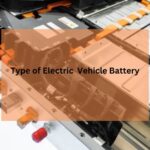In recent years, the shift toward remote work has transformed the way we approach our daily jobs. More people are discovering the flexibility and convenience that working from home (WFH) can offer. However, this newfound freedom comes with its own set of challenges. Without the right environment and tools, many remote workers may find themselves struggling to maintain productivity and a healthy work-life balance.
Understanding the essential requirements for a productive work-from-home setup is crucial. These requirements not only help in creating a comfortable and efficient workspace but also play a significant role in enhancing overall job satisfaction. Whether you’re a seasoned remote worker or new to the concept, knowing what you need can make all the difference in your experience.
In this article, we’ll explore the key requirements for a successful remote work environment, from reliable technology and ergonomic setups to effective communication tools and wellness practices. By implementing these strategies, you can create a workspace that not only boosts productivity but also supports your well-being. Let’s dive in and discover how to optimize your work-from-home experience!

Reliable Technology Essentials
In the digital age, having the right technology is paramount for a smooth work-from-home experience. Without reliable tools and connectivity, even the most organized workspace can become unproductive. Let’s explore the essential technology requirements to set you up for success.
High-Speed Internet
A stable internet connection is the backbone of remote work. Whether you’re attending virtual meetings, collaborating on cloud-based documents, or simply browsing the web, a high-speed connection is essential. Here are a few tips to ensure your internet is up to par:
- Check Your Speed: Use online tools like Speedtest.net to evaluate your current internet speed. Aim for at least 25 Mbps download and 3 Mbps upload speeds for seamless work.
- Optimize Your Setup: Position your router in a central location and consider using a Wi-Fi extender if needed. Avoid physical obstructions that can weaken the signal.
- Troubleshoot Issues: If you experience slow speeds, restart your router or contact your service provider for assistance.
Computer or Laptop Specs
Choosing the right computer or laptop can significantly impact your productivity. Here are some specifications to consider based on your profession:
| Requirement | Description |
|---|---|
| RAM | At least 8GB for basic tasks; 16GB or more for heavy multitasking (e.g., graphic design, video editing). |
| Processing Speed | Look for a modern processor (Intel i5 or equivalent) for smooth performance. |
| Storage | Opt for an SSD (solid-state drive) for faster boot times and application launches. |
Investing in a machine that meets your needs will help you avoid frustrating lag times and interruptions.
Backups and Cloud Storage
Data safety is crucial when working remotely. Utilizing cloud storage solutions can help keep your important files accessible and secure. Here’s why:
- Accessibility: Services like Google Drive, Dropbox, and OneDrive allow you to access your files from any device with internet connectivity.
- Automatic Backups: Many cloud services offer automatic backup features, ensuring that your work is saved without manual effort.
- Collaboration: Cloud-based tools facilitate easy sharing and real-time collaboration, making teamwork more efficient.
Comfortable and Ergonomic Workspace Setup
Creating a comfortable workspace is essential for maintaining focus and productivity. An ergonomic setup can help prevent discomfort and strain, allowing you to work efficiently for longer periods.
Desk and Chair Selection
The right furniture can make a significant difference in your work experience. Here are some tips for selecting ergonomic furniture:
- Chair: Look for a chair with adjustable height, lumbar support, and comfortable cushioning. Your feet should rest flat on the floor, and your knees should be at a 90-degree angle.
- Desk: Choose a desk that fits your needs—whether it’s a traditional desk or a height-adjustable standing desk to allow for movement throughout the day.
Lighting
Proper lighting is crucial for reducing eye strain and boosting your mood. Here’s how to optimize your workspace lighting:
- Natural Light: Position your desk near a window to take advantage of natural light. It can enhance your focus and improve your overall mood.
- Task Lighting: If natural light isn’t available, use a desk lamp with adjustable brightness to ensure adequate lighting for your work.
Additional Accessories
To enhance comfort and productivity, consider incorporating the following accessories:
- Standing Desks: Transitioning between sitting and standing can help alleviate discomfort.
- Laptop Stands: Elevating your laptop to eye level can improve posture and reduce neck strain.
- Footrests: Using a footrest can promote better posture and circulation, especially during long hours of sitting.

Security and Privacy Requirements
As remote work becomes increasingly common, ensuring the security of your work environment is paramount. Protecting sensitive information and maintaining privacy are essential components of a successful work-from-home setup.
Cybersecurity Basics
Implementing cybersecurity measures is critical for safeguarding your data. Here are some basics to consider:
- VPNs (Virtual Private Networks): Using a VPN encrypts your internet connection, protecting your data from potential hackers. This is particularly important if you’re accessing sensitive information or using public Wi-Fi networks.
- Firewalls: Ensure that your computer’s firewall is enabled to block unauthorized access. This adds an extra layer of security against external threats.
- Antivirus Tools: Invest in reliable antivirus software to protect against malware and cyber threats. Regularly update the software to maintain its effectiveness.
Privacy Considerations
Creating a private space for calls and confidential tasks is crucial when working from home. Here are some tips to enhance your privacy:
- Choose a Quiet Location: If possible, select a workspace away from common areas of your home. This reduces the chances of interruptions and allows for more focused work.
- Use Soundproofing Solutions: Consider using soundproof panels or noise-canceling headphones to minimize background noise during calls.
Password Management
Managing passwords securely is vital for protecting your online accounts. Here’s how to do it effectively:
- Use Password Managers: Tools like LastPass or Dashlane can help you create, store, and manage complex passwords securely.
- Create Strong Passwords: Ensure your passwords are unique and consist of a mix of letters, numbers, and special characters. Avoid using easily guessed information such as birthdays or pet names.
Efficient Work Organization Tools
Staying organized and managing tasks effectively are key components of a productive work-from-home experience. Utilizing the right tools can streamline your workflow and enhance collaboration with your team.
Project Management Software
Using project management tools can help keep your tasks organized and track progress efficiently. Here are some popular options:
| Tool | Features |
|---|---|
| Asana | Task assignments, due dates, and project timelines. |
| Trello | Visual boards for task management and organization. |
| Monday.com | Customizable workflows and collaboration features. |
These tools allow you to break down projects into manageable tasks, making it easier to monitor progress and deadlines.
Time Management Tools
Staying on schedule is crucial when working from home. Here are some tools that can help you manage your time effectively:
- Pomodoro Timers: The Pomodoro Technique encourages focused work sessions followed by short breaks, enhancing productivity. Apps like Focus Booster can assist with this method.
- Calendar Reminders: Use tools like Google Calendar to schedule your work hours, meetings, and breaks. Set reminders to keep you on track throughout the day.
- Time Tracking Tools: Applications like Toggl or Clockify can help you track how much time you spend on various tasks, allowing for better time management and productivity analysis.

Setting Up Work-Life Boundaries
Establishing clear boundaries between work and personal life is essential for maintaining a healthy balance. Here are some strategies to help you create those boundaries effectively.
Dedicated Workspace
Creating a distinct area for work can enhance focus and productivity. Here’s how to do it:
- Designate a Specific Area: If possible, choose a separate room or a specific corner of a room as your workspace. This physical separation helps signal to your brain that it’s time to work.
- Keep It Organized: Maintain a clutter-free environment by organizing your workspace with storage solutions. An organized desk can lead to a clearer mind.
Daily Routine Tips
Establishing a consistent daily routine can help reinforce boundaries between work and personal time. Consider these tips:
- Morning Routine: Start your day with a routine that prepares you for work. This could include activities like exercise, meditation, or reading.
- Scheduled Breaks: Plan regular breaks throughout the day to recharge. Step away from your desk, take a walk, or enjoy a snack to maintain energy levels.
- End-of-Day Rituals: Develop a habit to signal the end of your workday. This could be shutting down your computer, creating a to-do list for the next day, or practicing a brief mindfulness exercise.
Managing Distractions
Distractions can be more pronounced when working from home, especially if you share your space with others. Here are some strategies to minimize interruptions:
- Set Clear Boundaries: Communicate your work schedule to family or housemates to reduce distractions during work hours.
- Use Headphones: Noise-canceling headphones can help block out background noise and keep you focused.
- Limit Social Media and Personal Calls: Designate specific times for personal calls or social media to minimize interruptions during work hours.
Health and Wellness Tips for Remote Workers
Maintaining physical and mental well-being is crucial when working from home. It’s easy to fall into unhealthy habits without the structure of an office environment. Here are some tips to help you stay healthy and balanced.
Staying Active
Incorporating physical activity into your daily routine can enhance your overall health and productivity. Here are some ideas:
- Short Exercise Routines: Take advantage of your breaks to do quick workouts or stretches. Simple exercises like jumping jacks, squats, or yoga can invigorate your body and mind.
- Walking Meetings: If feasible, consider holding meetings while walking. This not only gets you moving but can also stimulate creativity and problem-solving.
Mental Health Breaks
Just as physical health is important, so is mental well-being. Here’s how to manage stress and take effective breaks:
- Mindfulness Practices: Incorporate mindfulness techniques such as deep breathing or meditation into your daily routine. Apps like Headspace or Calm can guide you through mindfulness exercises.
- Social Connections: Make time to connect with friends and family, even if it’s through a quick video call. Social interaction is essential for mental health and can help combat feelings of isolation.
Balancing Screen Time
With the increased use of screens for work, it’s essential to manage screen fatigue effectively. Consider these tips:
- The 20-20-20 Rule: Every 20 minutes, look at something 20 feet away for 20 seconds. This helps reduce eye strain and keeps your vision healthy.
- Scheduled Breaks: Set a timer to remind yourself to take regular breaks away from screens. Use this time to stretch, walk around, or do something enjoyable that doesn’t involve technology.

Communication and Collaboration Best Practices
Effective communication is vital for remote work success. Building strong relationships with your team and ensuring clear communication can significantly impact productivity.
Regular Check-ins
Frequent check-ins with your team help maintain alignment and foster connection. Here’s how to implement effective check-ins:
- Daily or Weekly Meetings: Schedule regular team meetings to discuss progress, challenges, and goals. This keeps everyone informed and engaged.
- One-on-One Meetings: Individual check-ins with team members can help address specific concerns and provide support.
Clear Expectations
Setting clear expectations helps ensure that everyone is on the same page. Here are some strategies:
- Define Roles and Responsibilities: Clearly outline each team member’s role and responsibilities to avoid confusion.
- Response Times: Establish guidelines for response times to messages and emails. This helps manage expectations and reduces frustration.
Virtual Team Building
Maintaining team cohesion is important for morale. Consider these activities to enhance team bonding:
- Virtual Coffee Breaks: Schedule informal video calls where team members can chat about non-work-related topics.
- Team Challenges: Organize friendly competitions or challenges that encourage collaboration and creativity, such as online quizzes or fitness challenges.
Self-Care and Mental Well-being
Focusing on self-care is vital for long-term success in a remote work environment. Taking care of your physical and mental health can improve your productivity and job satisfaction.
Physical Health Tips
Incorporating healthy habits into your routine can make a significant difference. Here are some suggestions:
- Stay Hydrated: Keep a water bottle at your desk and set reminders to drink water throughout the day. Staying hydrated is essential for maintaining energy levels.
- Regular Stretching: Take a few minutes every hour to stretch your body. This can relieve tension and improve circulation.
Mental Health Tips
Prioritizing mental health is essential when working remotely. Here are some practices to consider:
- Set Boundaries: Clearly define your work hours and stick to them. This helps prevent burnout and allows for personal time.
- Practice Gratitude: Take a moment each day to reflect on what you’re grateful for. This simple practice can enhance your mood and overall outlook.
Setting Boundaries
Creating physical and mental boundaries between work and personal life is crucial for well-being. Here are some strategies to help:
- End-of-Day Rituals: Develop a routine to signal the end of your workday, such as shutting down your computer or taking a short walk.
- Disconnecting After Work: Make a conscious effort to disconnect from work-related tasks after hours. Engage in hobbies or spend time with loved ones to recharge.
Conclusion
In summary, creating an effective work-from-home environment involves several key requirements. From ensuring you have reliable technology and an ergonomic workspace to establishing clear communication practices and prioritizing self-care, each element plays a crucial role in your overall remote work experience.
By customizing your setup based on your unique needs and job requirements, you can enhance productivity, comfort, and work-life balance. Remember, the transition to remote work may take time, but with the right strategies in place, you can create a sustainable and fulfilling work environment.
We encourage you to share your own work-from-home tips or any changes you plan to implement in your setup. Together, we can continue to thrive in this new world of remote work!