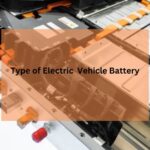Remote working increases the risk of data breaches and weakens network security. Employees outside the office often lack robust cybersecurity measures.
With the rise of remote work, businesses face significant security challenges that can’t be ignored. The decentralization of the workforce leads to an increased dependency on digital communication tools, which, without proper safeguards, become gateways for unauthorized access and cyber-attacks.
As employees connect from various networks, often using personal devices, the traditional security perimeter dissolves, leaving sensitive information vulnerable. Companies must address these risks proactively to protect their assets and maintain operational integrity.
Implementing strict access controls, educating staff about phishing scams, and ensuring consistent use of virtual private networks (VPNs) are crucial steps in mitigating these security concerns. The shift to remote working demands a reevaluation of security strategies to ensure that flexibility does not come at the cost of data safety.
Security Challenges Of Remote Working
The shift to remote working brings convenience and flexibility. Yet, it opens doors for cyber threats. Protecting company data from these threats is a serious challenge.
Increased Risk Of Cyber Attacks
Working outside secure office networks makes remote workers tempting targets for hackers. Cyber attacks, like phishing and ransomware, increase significantly. The risk multiplies with employees using unsecured Wi-Fi networks. These networks make it easy for attackers to intercept sensitive information.
- Phishing emails trick employees into giving up login credentials.
- Ransomware locks access to files, demanding payment.
- Man-in-the-middle attacks happen on public Wi-Fi.
Challenges Of Securing Personal Devices
Personal devices often lack the security measures found in work devices. Installing antivirus software and keeping it updated can be overlooked. Additionally, family members might access these devices, increasing the risk of accidental data breaches.
| Device Type | Security Measures Needed |
|---|---|
| Personal Computers |
|
| Mobile Devices |
|
Remote work demands strict cybersecurity protocols. These include regular training, secure VPN access, and updated security policies. Employers must ensure that work and personal devices are well-protected to secure sensitive data.
Challenges With Data Security

When teams work remotely, data security battles many risks. Loss or theft of information can destroy trust. Employees must have secure ways to handle data. Firms face the task of protecting data outside office walls.
Data Breach Risks
Remote work increases the chances of data breaches. Personal devices can be less safe. Unsafe Wi-Fi leads to data theft. Workers might access sensitive info in public spots. Companies need strict rules to fight this.
- Phishing attacks: Fake emails trick users. They steal login information.
- Misplaced devices: Losing phones or laptops risks company data.
- Mixed personal and work data: This can lead to accidental exposure.
Secure Data Transmission
Transferring data safely is vital in remote situations. Encryption protects data when sent. Virtual Private Networks (VPNs) create safe paths for data. Companies enforce VPNs to secure the information.
| Method | Use |
|---|---|
| Encryption | Scrambles data to hide it. |
| VPNs | Make a private network for users. |
| Secure email | Protects sent messages. |
Tools like Antivirus software detect threats. Secure file-sharing platforms maintain control. Multi-factor authentication adds extra safety steps. Regular training keeps teams updated on threats.
- Install reliable Antivirus software on all devices.
- Use secure platforms for sharing files.
- Activate multi-factor authentication.
- Educate teams about safe data practices.
Importance Of Secure Network Access
The rise of remote work brings a critical focus on the Importance of Secure Network Access. Teams spread across various locations need safe ways to connect. This means ensuring that the data they access remains protected from cyber threats.
VPN and Network Security
A Virtual Private Network, or VPN, creates a secure connection over the internet. This helps protect the data remote workers access and share. When a VPN is active, data gets encrypted. This keeps it safe even if intercepted.
- Encryption: Scrambles data to prevent unauthorized access.
- Authentication: Checks if the users have permission.
- Remote Access: Connect to private networks from anywhere.
Securing Home Wi-fi Networks
Work-from-home employees must safeguard their Wi-Fi networks. This is vital to prevent attackers from sneaking into the system. Secure networks start with strong passwords.
| Home Wi-Fi Security Tips |
|---|
| Change default usernames and passwords |
| Enable network encryption (like WPA2 or WPA3) |
| Update router firmware regularly |
| Disable remote management features |
| Use firewalls to block unwanted traffic |
By combining these steps, remote workers can create a shield for their home networks. This keeps their professional and personal data secure.
Addressing Employee Awareness And Training

Securing a remote workforce starts with training. To defend against cyber threats, companies must educate their teams diligently. Strong security protocols and regular training are essential. Employees equipped with knowledge become a formidable line of defense.
Phishing And Social Engineering Threats
Phishing attacks trick employees into sharing sensitive information. They often look like legitimate emails or messages. Cybercriminals also use social engineering to manipulate individuals. Training helps employees spot and report these threats. It’s a key factor in maintaining security outside the office.
Signs of a phishing attempt may include:
- Unexpected requests for personal or financial information
- Urgent or threatening language
- Mismatched email addresses or URLs
Remote Work Best Practices
Adopting best practices for remote work keeps data safe. Entities must adopt strong password policies and secure Wi-Fi guidelines. Furthermore, endorsing the use of virtual private networks (VPNs) protects data in transit. Here’s a quick list of best practices:
- Use strong, unique passwords for all accounts.
- Enable two-factor authentication where available.
- Keep software up to date, including security updates.
- Connect through VPNs especially when using public Wi-Fi.
- Back up data regularly to prevent loss from attacks.
Regular training updates are a must. They ensure employee skills remain sharp. Moreover, simulations and drills prepare teams for real incidents. Ongoing education empowers employees to contribute to cybersecurity.
Regulatory Compliance And Legal Implications

When businesses shifted to remote work, they faced new rules and laws. It is not easy to keep data safe from far away. Each country has laws that protect information. Companies must follow these laws. If they do not, they could get in big trouble. Let’s explore what these rules mean for remote work.
GDPR and Data Protection Laws
Europe protects data with GDPR. All companies that handle data from Europe must follow GDPR. This includes remote workers too. Fines are big when businesses do not obey GDPR.
- Keep personal data safe.
- Ask for permission to use data.
- Allow people to see the data you have about them.
- Inform authorities if data leaks happen.
Remote Work Policies And Compliance
Companies must write rules for remote workers. These rules help keep the company safe. They tell workers how to handle data. Workers need to understand these rules thoroughly.
Key points for remote work policies:
| Policy Area | Details |
|---|---|
| Security Training | Teach remote workers how to avoid risks. |
| Data Access | Only certain workers can reach sensitive data. |
| Device Management | Use safe devices for work tasks. |
| Reporting Issues | Have a clear path to report any security issues quickly. |
The Bottom Line
As we navigate the complexities of remote work, staying vigilant against security threats remains paramount. By implementing robust security measures and fostering a culture of cyber awareness, businesses can mitigate risks. Remote teams must adapt and prioritize security to ensure both their data and operations remain safeguarded.
Embrace the challenge, and secure your digital workspace.
Frequently Asked Questions On Security Challenges Of Remote Working
Q1# Do Vpns Protect Remote Employees?
VPNs can greatly protect remote employees by encrypting internet connections and shielding online activities from cyber threats. They enable secure access to corporate networks, ensuring data remains confidential and protected from unauthorized interception when working outside the office.
Q2# Can Remote Workers Cause Cybersecurity Issues?
Yes, remote workers can unintentionally cause cybersecurity issues by using unsecured networks, weak passwords, or outdated software. Lack of corporate firewall protections and IT oversight at home further increase vulnerability to cyber-attacks and data breaches.
Q3# How Does Remote Work Affect Data Privacy?
Remote work can compromise data privacy through unsecured Wi-Fi networks and personal device usage. Employees may unwittingly expose sensitive information to cyber threats. Companies must ensure remote workers follow strict data privacy protocols and use VPNs or encrypted connections.
Q4# What Are Common Security Risks Of Remote Work?
Remote work often leads to increased security risks like phishing attacks, insecure home networks, and the use of personal devices. Employees working remotely may also overlook proper security practices due to the casual nature of home environments, potentially leading to data breaches or unauthorized access.