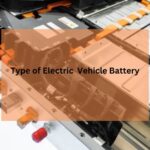With the rise of remote work, millions of people have turned their homes into their primary workspaces. This shift brings many benefits—no commute, flexible hours, and the comfort of working in a familiar environment. However, creating a safe, productive work-from-home setup is essential to protect both health and security, just as it would be in a traditional office.
Working from home presents unique safety challenges, from physical risks like poor ergonomics and cluttered spaces to digital concerns around data security. Additionally, the blending of work and home life often impacts mental well-being, making it crucial to set boundaries and manage stress.
This article covers essential safety topics for working from home across three major categories: physical safety, cybersecurity, and mental well-being. By the end, you’ll have a practical set of tips to create a secure, productive home workspace that supports both your professional and personal needs.
Let’s dive into the first safety area—physical ergonomics and workspace organization—to kickstart your journey to a safer, healthier remote work experience.

Ergonomic and Physical Safety: Building a Comfortable and Safe Workspace
Working from home means spending long hours at your desk, which can lead to discomfort and even injury if your setup isn’t ergonomically sound. Here’s how you can design a safe, comfortable workstation that promotes physical well-being:
Why Ergonomics Matter
Spending prolonged periods in a poorly designed workspace can cause issues like back pain, neck strain, and repetitive strain injuries. An ergonomic setup supports your body’s natural posture, reduces strain, and helps you stay comfortable throughout the day.
Setting Up Your Workspace
| Tip | Description |
|---|---|
| Desk and Chair Setup | Invest in an adjustable chair that supports your back and allows you to keep your feet flat on the ground. |
| Monitor Height and Distance | Position your monitor at eye level and about an arm’s length away to prevent neck strain and eye fatigue. |
| Keyboard and Mouse Placement | Keep your keyboard and mouse at a comfortable level where your arms can relax, ideally at a 90-degree angle. |
Screen Position and Lighting
Good lighting is essential to prevent eye strain and headaches. Use natural light where possible, but avoid glare on your screen. A desk lamp with adjustable brightness is a great addition for late work sessions. Position your screen to be at eye level to avoid looking down, which can cause neck strain over time.
Preventing Hazards
A cluttered workspace can lead to trips, falls, and other physical hazards. Here are a few simple ways to keep your home office safe and organized:
- Organize Cables and Equipment: Use cable ties or clips to keep cords and cables out of your walking path and desk space.
- Keep Pathways Clear: Regularly clear any obstacles around your workspace to prevent tripping.
- Electrical and Fire Safety: Avoid overloading power outlets and make sure your workspace has adequate ventilation. Keep a small fire extinguisher nearby and check smoke detectors periodically.
Taking a few extra minutes to set up an ergonomic, hazard-free workspace can make a world of difference for your health and productivity.
Cybersecurity and Digital Safety: Protecting Your Data and Devices
As more people work remotely, cybersecurity becomes an essential part of maintaining a safe work environment. Your home office might not have the same level of security as an office building, but there are steps you can take to protect your data and devices.
The Digital Risks of Remote Work
While working from home offers flexibility, it also exposes you to cyber threats like phishing attacks, unsecured Wi-Fi networks, and potential data breaches. Hackers may try to access sensitive information through phishing emails, malware, or by exploiting vulnerabilities in unprotected devices.
Key Cybersecurity Practices
| Tip | Description |
|---|---|
| Use Secure Connections | Always use a Virtual Private Network (VPN) to secure your internet connection, especially when accessing work-related data. |
| Create Strong, Unique Passwords | Avoid using easily guessed passwords. Use a combination of letters, numbers, and special characters for stronger security. |
| Enable Two-Factor Authentication | Two-factor authentication adds an extra layer of security, requiring you to verify your identity through another device or app. |
| Keep Software and Devices Updated | Regularly update your operating system, antivirus software, and apps to close any security vulnerabilities. |
Digital Workspace Habits
- Lock Your Screen: Always lock your computer when you’re away from your desk to prevent unauthorized access.
- Avoid Using Personal Devices: Keep personal and work devices separate. Using your personal phone or computer for work can expose sensitive data to unnecessary risks.
- Secure Your Home Wi-Fi Network: Change your router’s default password, enable WPA3 encryption, and disable features like WPS to prevent unauthorized access to your network.
By implementing strong digital security practices, you can protect your data, maintain privacy, and keep your home workspace safe from cyber threats.

Mental Health and Well-Being: Balancing Work and Personal Life
One of the challenges of working from home is maintaining mental well-being. The lines between personal and professional life can blur, leading to stress, burnout, or feelings of isolation. Here are some tips to help you manage your mental health and stay productive in a remote work environment.
Why Mental Health Matters
Working from home can feel isolating, especially if you’re used to the social interactions of a traditional office. It can also be difficult to separate work from personal life, leading to stress and burnout. Maintaining mental health is essential for productivity, job satisfaction, and overall well-being.
Tips for a Healthy Routine
| Tip | Description |
|---|---|
| Establish Work-Life Boundaries | Set clear work hours and communicate them to others at home. This helps you create a distinct boundary between work and personal time. |
| Take Regular Breaks | Schedule short breaks throughout the day to rest and recharge. A 5-minute walk or a quick stretch can do wonders for your focus and energy. |
| Stay Connected with Colleagues | Regular virtual check-ins or team meetings help reduce feelings of isolation and maintain team cohesion. |
| Incorporate Stress-Relief Activities | Practice mindfulness, meditation, or yoga to relieve stress. Regular exercise and setting realistic goals also help keep your mental health in check. |
Healthy Work Environment
- Create a Comfortable Space: Surround yourself with personal items like plants or inspirational quotes. This can boost morale and create a more pleasant working environment.
- Utilize Natural Light: Natural light has been shown to improve mood and energy levels, so position your workspace near a window if possible.
By incorporating these habits, you can ensure that your work-from-home experience is not only productive but also sustainable for your mental health.
Health and Hygiene: Creating a Clean and Safe Workspace
Maintaining good hygiene in your home workspace is not only important for health but also for productivity. A clean and organized environment can help reduce distractions, improve focus, and contribute to overall well-being. Here are some simple tips to keep your workspace hygienic and promote physical health while working remotely.
Why Health and Hygiene Matter
A cluttered and dirty workspace can lead to health issues, such as allergies, eye strain, and even mental fatigue. Keeping your workspace clean and your body in good physical health will help you feel more energized, focused, and ready to take on the workday.
Health and Hygiene Tips for Remote Workers
| Tip | Description |
|---|---|
| Regularly Clean and Disinfect Surfaces | Wipe down your desk, keyboard, mouse, and other frequently touched surfaces daily to reduce the spread of germs and bacteria. |
| Air Quality | Ensure your workspace is well-ventilated to improve air quality. Open windows when possible, and consider using air purifiers if you’re in a closed space. |
| Take Eye Breaks | Every 20 minutes, take a 20-second break to focus on something 20 feet away to prevent eye strain from prolonged screen use. |
| Stay Hydrated and Eat Well | Keep a water bottle at your desk and snack on healthy foods to stay energized throughout the day. Avoid too much caffeine as it can lead to dehydration. |
Physical Health Considerations
- Stretch Regularly: Incorporate simple stretches into your routine to prevent stiffness and improve circulation. Try stretching your legs, neck, and shoulders throughout the day.
- Invest in Ergonomic Tools: As mentioned earlier, ergonomic furniture and tools like a comfortable chair, wrist rests, and keyboard supports can reduce strain on your body.
By making small adjustments to your workspace and routine, you can significantly improve your overall health and productivity.

Emergency Preparedness: Being Ready for the Unexpected
While working from home, it’s easy to get comfortable and overlook potential emergencies. However, having a plan in place for unexpected situations, such as fires, medical emergencies, or power outages, is crucial for your safety and peace of mind. Let’s explore some essential steps to ensure you’re prepared for emergencies while working remotely.
Why Emergency Preparedness is Important
Emergencies can happen at any time, and being unprepared can lead to confusion and panic when you need to act quickly. Knowing how to respond in an emergency and having the right tools at hand can make a significant difference in keeping yourself safe.
Key Emergency Preparedness Tips
| Tip | Description |
|---|---|
| Fire Safety | Keep a fire extinguisher near your workspace and ensure you know how to use it. Check smoke detectors regularly and have an emergency exit plan. |
| Health and First Aid | Keep a well-stocked first-aid kit at home, and familiarize yourself with basic first aid procedures. Learn how to handle common injuries or medical emergencies. |
| Disaster and Power Outage Plan | Prepare for power outages or natural disasters by having backup power sources (like a battery pack) and an emergency kit that includes food, water, and important documents. |
Create an Emergency Communication Plan
It’s important to establish a communication protocol with your employer or colleagues in case of an emergency. Here’s what to consider:
- Emergency Contacts: Keep a list of emergency contacts, including medical and local authorities.
- Remote Work Communication: Ensure that you have a way to notify your team quickly in case of an urgent situation, whether by phone, email, or a messaging app.
By being proactive and setting up an emergency preparedness plan, you can help reduce stress and respond effectively in any unexpected situation.
Conclusion: Safe and Productive Work-from-Home Environment
As working from home becomes the new normal for many people, it’s essential to prioritize safety to maintain both productivity and well-being. By focusing on physical, digital, mental, and health safety, you can create a balanced, secure, and efficient remote workspace.
We’ve covered key areas like ergonomic workspace setup, cybersecurity, mental health support, maintaining hygiene, and emergency preparedness. Implementing these safety measures can not only enhance your comfort but also ensure you’re ready to handle any challenges that may arise.
Remember, your home office should be a place where you can do your best work while staying safe and healthy. Small adjustments can go a long way in preventing injuries, reducing stress, and keeping you secure online.