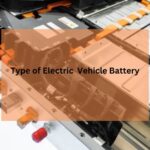Remote work security best practices include using strong passwords and implementing multi-factor authentication. Regularly updating software and secure Wi-Fi connections are essential.
The shift to remote work has placed an increased emphasis on digital security measures. As professionals trade office desks for home workspaces, the need to protect sensitive data becomes paramount.
Businesses and remote employees must prioritize robust security protocols to thwart cyber threats that could compromise company assets or personal information.
This begins with a fundamental change in how we handle our online presence, from the strength of our passwords to the security of our home networks.
Ensuring that all staff are educated about potential risks and the best practices for preventing them is not just a recommendation, it’s a necessity in the modern, digital workplace. Implementing these security measures helps maintain the integrity of remote work environments and shield them from the growing number of cyber-attacks.

Securing Remote Access
The rise of remote work demands robust security measures to protect sensitive data. Implementing stringent access controls helps fend off unauthorized intrusions. Highlighted below are key strategies for bolstering remote access security.
Strong Authentication Methods
Strong authentication methods act as the first line of defense. They verify user identities meticulously. Multi-factor authentication (MFA) is a staple in this realm. Users must present at least two evidence types before gaining access.
- Passwords: Combine letters, numbers, and symbols to create complex passwords.
- Biometrics: Use fingerprints or facial recognition for added security layers.
- Security Tokens: Employ devices generating temporary codes to supplement passwords.
These measures significantly reduce the risk of unauthorized access. They ensure that only verified individuals reach sensitive company resources.
Vpn Usage
Virtual Private Networks (VPNs) are paramount for secure remote connections. They create a private tunnel between the user and the company’s network. Encryption shields data from prying eyes.
| VPN Benefits | Details |
|---|---|
| Encryption: | Scrambles data making it unreadable to interceptors. |
| Anonymity: | Hides user location, preventing tracking. |
| Secure Access: | Connects to company networks without exposure to threats. |
Regular updates and audits guarantee VPN integrity over time. They provide a resilient barrier against cyber threats in a remote setting.
Securing Devices And Networks
The rise of remote work brings new challenges in keeping data safe. Teams work from different places. They use many devices. This increases the risk of data leaks. It’s critical to secure these devices and networks. A strong security plan must be in place to protect against threats.
Updating Software And Operating Systems
Keeping software up-to-date is vital. Software companies release patches often. These fixes stop hackers from finding weak spots. All remote workers should:
- Enable automatic updates on their devices.
- Check for software updates weekly.
- Restart devices to apply security updates.
Updated systems have fewer security holes. They protect against recent viruses and malware.
Firewall And Antivirus Protection
A strong firewall blocks unwanted access. It acts like a fence for your data. Antivirus software spots and stops harmful programs. Together, they create a robust defense. Secure work devices must:
- Install reputable antivirus software.
- Use a firewall suitable for their operating system.
- Run regular antivirus scans.
Firewall and antivirus tools get updates too. Always keep these programs up-to-date.
Data Protection And Privacy

In the age of remote work, protecting your data is key. It keeps prying eyes away and secures business secrets. Both data in transit and at rest need safeguarding. Strong policies for handling sensitive info are a must. Let’s dive into how to shield your data effectively.
Encryption For Data In Transit And At Rest
Encryption acts like a secret code. It changes data so only authorized users can read it. Think of it as turning your data into a puzzle. Without the right key, it’s gibberish.
Here are steps to ensure your data stays private:
- Use SSL/TLS for web transfers.
- Enable VPN services for secure access.
- Encrypt emails with tools like PGP.
- Use encrypted messaging apps for chats.
When data is “at rest,” it means it’s stored. Devices and cloud services need encryption too. Enable full-disk encryption on all devices. Use cloud providers that offer encryption.
Policy For Handling Sensitive Information
A clear policy helps keep sensitive data safe. It tells team members how to handle this data. Here’s what solid policy includes:
| Policy Aspect | What It Should Include |
|---|---|
| Classification | Set labels like ‘confidential’. |
| Access Control | State who can see what data. |
| Transfer Rules | Detail how to share data safely. |
| Storage | Explain where to keep data. |
| Disposal | Outline how to delete data properly. |
Train your employees to follow these rules. Use strong passwords and multi-factor authentication. Always update and patch systems. Back up data regularly and test the recovery process.
Employee Training And Awareness
Secure remote work begins with knowing the dangers. Teams need the know-how to face cyber threats head-on. Let’s dive into how to stay safe in the digital workspace.
Phishing Awareness
Know the bait, and avoid the hook. Phishing scams trick you into giving away precious info. It’s crucial to recognize these traps. Here’s a quick guide:
- Check emails carefully. Look for odd email addresses and spelling mistakes.
- Don’t click on unknown links. Question every unexpected link or attachment.
- Use verification. Double-check with the sender through a different channel.
Safe Internet Usage
Staying safe online is more than avoiding bad sites. It’s about smart habits. Follow these steps for a safer internet experience:
- Use secure networks. Prefer VPNs or password-protected Wi-Fi.
- Update regularly. Keep software and antivirus updated.
- Manage passwords wisely. Opt for strong passwords and change them periodically.
Incident Response And Contingency Planning

In the dynamic world of remote work, security incidents can strike at any moment. Being unprepared is not an option. A solid Incident Response and Contingency Plan ensures your team can tackle security issues quickly and effectively. Let’s explore the key strategies to keep your remote workforce safe.
Proactive Response Plan
Preparation is the first step towards resilience. An effective Proactive Response Plan outlines specific steps team members should follow. This helps minimize damage and restore operations swiftly. Below are the essential components of a response plan:
- Immediate Actions: What to do as soon as a threat is detected.
- Contact Hierarchy: Who to inform about the incident, and in what order.
- Roles and Responsibilities: Clear tasks for each team member during an incident.
- Communication Plan: How to communicate internally and externally.
Regular Security Audits
Conducting Regular Security Audits is like having regular health check-ups. They help catch vulnerabilities before they become problems. Here’s what to include in your audits:
| Area | Focus Points |
|---|---|
| Network Security | Access controls, Firewalls, Intrusion detection systems |
| Authentication | Password policies, Two-factor authentication |
| Data Security | Encryption, Data backup procedures |
| Device Management | Endpoint protection, Software updates |
Security audits should lead to an Action Plan to address any discovered issues. This keeps the remote work environment secure and trusted.
The Bottom Line
Securing your remote setup is essential for safeguarding data and maintaining business integrity. Implementing these best practices not only boosts your defense against cyber threats but fosters a culture of security awareness. Embrace these strategies to ensure that, wherever your office may be, your work remains protected and your mind, at ease.
Frequently Asked Questions For Remote Work Security Best Practices
Q1# Is Home Wi-fi Safe For Work?
Home Wi-Fi can be safe if secured with strong encryption like WPA3, using a robust password, and having network firewalls in place. Regular network updates and monitoring can also enhance security.
Q2# Best Practices For Password Management Remotely?
Implement strong password policies, encourage the use of password managers, and require employees to change passwords regularly. Avoid reusing passwords across different accounts to strengthen security.
Q3# How To Safeguard Data In Remote Work?
Use VPNs, enable multi-factor authentication, and encrypt sensitive data. Educate employees on security protocols and ensure regular software updates to protect against potential cyber threats effectively.
Q4# What Are the Top Remote Work Security Risks?
Remote work introduces risks like unsecured Wi-Fi, the use of personal devices, and phishing attacks. Without corporate firewalls and security protocols, data can be more vulnerable to breaches.