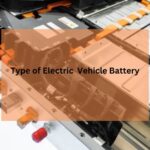In today’s world, home security is more important than ever. As homeowners, we seek peace of mind knowing that our families and possessions are safe. Among the various options available, Xfinity Home Security stands out with its range of features designed to protect your home. But what if you’re considering this system but don’t want to commit to an ongoing service plan?
This brings us to a common question: Can I use Xfinity Home Security without service? In this article, we’ll explore the functionalities of Xfinity Home Security when not linked to an active service plan, weigh the benefits and limitations, and help you determine if this option suits your security needs.

Understanding Xfinity Home Security
To make an informed decision about using Xfinity Home Security without service, it’s essential to understand what the system offers and how its service plans work.
A. Features of Xfinity Home Security
Xfinity Home Security is a comprehensive system designed to keep your home secure. Here are some of its key features:
- Monitoring Options: You can choose between self-monitoring, where you keep an eye on your system and respond to alerts, or professional monitoring, where trained agents monitor your home 24/7.
- Devices Included: The system typically includes a range of devices such as indoor and outdoor cameras, door/window sensors, and alarms. These devices work together to provide a robust security solution.
- Smart Home Integration: Xfinity Home Security integrates seamlessly with smart home devices, allowing you to control your security system alongside other smart technologies in your home, such as lights and thermostats.
B. Service Plans Offered by Xfinity
Xfinity provides various service plans that cater to different needs and budgets. Understanding these plans can help you decide if you need one or if you can function without it:
- Basic Plans: These usually offer essential features such as self-monitoring and access to camera feeds. They may not include professional monitoring or advanced features.
- Advanced Plans: These plans come with a monthly fee and offer comprehensive coverage, including 24/7 professional monitoring, cloud storage for video footage, and additional smart home integrations.
Pricing and Contracts: Service plans vary in cost, often requiring a contract commitment. It’s important to review these options thoroughly, as some users may find that the features included in the plans enhance their overall security experience.
How Does Xfinity Home Security Work?
Xfinity Home Security operates by using a combination of sensors, cameras, and a central hub to monitor and protect your home. The system includes window and door sensors, motion detectors, and a control panel that acts as the central hub for the system. These sensors are placed strategically around the home to detect any unauthorized entry or movement.
In addition, Xfinity Home Security also integrates with smart home devices, allowing you to control and monitor your home security system remotely through a mobile app. The system is connected to a 24/7 professional monitoring service, which can alert both you and the authorities in the event of a security breach.
The cameras included in the system provide live video feeds, allowing you to keep an eye on your home from anywhere. You can also opt for additional features like smoke and carbon monoxide detectors, as well as home automation options that allow you to control things like lights and thermostats.
Xfinity Home Security provides peace of mind by offering a comprehensive, customizable security solution for your home, giving you the ability to protect and monitor your home, whether you’re there or away. With smart technology and professional monitoring, Xfinity Home Security gives you the tools to keep your home safe and secure at all times.

Using Xfinity Home Security Without Active Service
Now that we’ve covered the features and service plans of Xfinity Home Security, let’s delve into the core of our discussion: how you can use this system without an active service plan.
A. Possible Scenarios for Usage Without Service
Many homeowners might already have Xfinity equipment installed and wonder how they can utilize it without committing to a service plan. Here are a couple of scenarios where you can still benefit from the system:
- Existing Equipment Without Subscription: If you already own Xfinity Home Security devices, you can still use them for basic functionality. The alarms can still sound, and motion detectors will still trigger local alerts, allowing for a basic layer of protection.
- Use of Self-Monitoring Features: If you choose not to subscribe to a service plan, you can still manually monitor your home. With self-monitoring, you can set up alerts and notifications on your phone, helping you keep an eye on your security system without paying for professional monitoring.
B. Limitations of Using Xfinity Home Security Without Service
While there are advantages to using Xfinity Home Security without a service plan, there are also significant limitations to consider:
- Lack of Professional Monitoring: One of the main drawbacks is the absence of professional monitoring. In case of a security breach, no trained agents will be alerted to respond. This can leave your home vulnerable if you are not nearby or unable to react quickly.
- Limited Access to Mobile App Features: Without an active service plan, many mobile app features may be restricted. You may not be able to access live video feeds or receive real-time notifications about alerts, limiting your ability to monitor your home effectively.
- Potential Issues with Device Functionality: Certain devices may not operate at full capacity without a service plan. For example, features like cloud storage for recorded video footage or remote control of your smart home devices might not be available.
C. Customer Experiences and Testimonials
Many users have shared their experiences about using Xfinity Home Security without a service plan. Some have found success in utilizing self-monitoring features to secure their homes, while others have expressed concern over the lack of professional support during emergencies. Here’s a summary of typical feedback:
| User Experience | Comment |
|---|---|
| Positive | “I enjoy having control over my home security and can manage alerts through my phone.” |
| Cautious | “While it works for self-monitoring, I feel uneasy not having someone watch over my home.” |
| Frustrated | “Certain features I expected just didn’t work without a plan.” |
This feedback highlights the balance between cost savings and the potential risks of self-monitoring, making it essential for homeowners to assess their comfort level with security.
Alternatives to Xfinity Home Security
If you’re considering using Xfinity Home Security without an active service plan but find it lacking in certain areas, you might want to explore some alternatives. Whether you’re looking for other home security systems or DIY solutions, there are plenty of options available to ensure your home stays safe.
A. Other Home Security Systems That Offer Self-Monitoring
Several security systems provide the option for self-monitoring, giving you greater control without the need for a professional service. Here are a few popular options:
- Ring: Known for its doorbell cameras, Ring offers a suite of home security products that can be self-monitored via the Ring app. You can receive alerts, view live video, and even communicate with visitors at your door.
- SimpliSafe: This system allows for flexible monitoring options, including self-monitoring without a contract. It features a wide range of devices and integrates well with smart home technology.
- Arlo: Primarily focused on cameras, Arlo provides advanced features like motion detection and cloud storage for video recordings. Their systems can be monitored without a service plan, though some features may require a subscription.
B. DIY Home Security Solutions
For those looking for a more hands-on approach, DIY home security solutions can be an effective and budget-friendly way to secure your home. Here are some tips to create your own system:
- Purchase Smart Cameras: Invest in smart cameras that allow you to monitor your home through a mobile app. Brands like Wyze and Blink offer affordable options with features like motion detection and cloud storage.
- Install Motion Sensors: Use standalone motion sensors that can trigger alarms or send alerts to your phone. These can be placed around key entry points of your home.
- Set Up Smart Lighting: Use smart bulbs and plugs to simulate your presence at home. Set timers or control them remotely to deter potential intruders.
- Utilize Alarm Systems: Many DIY alarm systems come with self-monitoring options. These can be set to trigger loud alarms when motion is detected, serving as a deterrent.
C. Comparison of Features and Costs
When considering alternatives, it’s essential to weigh the features and costs against your specific security needs. Here’s a quick comparison table of some popular systems:
| Security System | Self-Monitoring | Professional Monitoring | Key Features | Starting Cost |
|---|---|---|---|---|
| Xfinity Home Security | Yes | Yes | Smart home integration, various devices | $10-$40/month |
| Ring | Yes | Yes | Video doorbells, cameras | $3-$10/month |
| SimpliSafe | Yes | Yes | Flexible device options, no contracts | $15/month |
| Arlo | Yes | Optional | High-quality video, advanced motion detection | $3/month for cloud storage |
This table highlights the options available, helping you to choose the right fit for your home and budget.

Factors To Consider When Choosing A Home Security System
The selection of an appropriate home security system is essential in this day and age where homeowners prioritize safety and security. Selecting the system that best suits your needs can be overwhelming due to the abundance of options on the market. We’ll go over important things to think about while selecting a home security system in this blog section.
1. Type of System:
-
- Monitored vs. Unmonitored: Determine whether you want a monitored system connected to a professional monitoring service or an unmonitored one that relies on you or neighbors to respond to alerts.
2. Installation:
-
- Professional vs. DIY: Assess whether you prefer professional installation for expertise or a DIY system for cost-effectiveness. Consider your comfort level with technology and tools.
3. Home Automation Integration:
-
- Smart Home Compatibility: Check if the security system integrates seamlessly with your existing smart home devices. This ensures a cohesive and interconnected home security experience.
4. Scalability:
-
- Expandability Options: Opt for a system that allows for future expansions. Look for scalability options, such as additional cameras or sensors, to accommodate changing security needs.
5. Cameras and Sensors:
-
- Camera Quality: Evaluate the resolution and features of security cameras, including night vision capabilities. This ensures clear footage for surveillance.
-
- Sensor Types: Consider the types of sensors offered (door/window, motion detectors) to cover different areas of vulnerability.
6. Monitoring Plans and Contracts:
-
- Subscription Costs: Understand the costs associated with monitoring plans. Compare subscription plans, contract lengths, and the level of monitoring provided to choose a plan that aligns with your preferences and budget.
7. Mobile App Functionality:
-
- User-Friendly App: Assess the functionality of the system’s mobile app. A user-friendly app allows you to monitor and control your security system remotely with ease.
8. Response Time:
-
- Monitoring Response: Research the monitoring service’s response time to emergencies. A swift response time ensures that authorities are notified promptly in case of a security breach.
9. Customer Reviews and Ratings:
-
- Provider Reputation: Look for customer reviews and ratings to gauge the reputation of the security system provider. Feedback on reliability, customer support, and overall satisfaction can be valuable in your decision-making process.
10. Cost Considerations: – Upfront and Long-Term Costs: Consider both upfront costs and long-term expenses associated with monitoring fees and potential maintenance. Find a balance between your budget and the level of security features needed.
Choosing a home security system is a significant decision that requires careful consideration. By evaluating these factors, you can make an informed choice that aligns with your specific needs, providing you with a sense of security and peace of mind for your home and loved ones.
Conclusion
In conclusion, while Xfinity Home Security can be utilized without an active service plan, it comes with both benefits and limitations that homeowners need to consider. The ability to self-monitor your system can save you money, allowing you to maintain a degree of control over your home security. However, the lack of professional monitoring and limited access to certain features might leave you feeling vulnerable in emergency situations.
Ultimately, deciding whether to use Xfinity Home Security without service—or exploring alternatives—depends on your individual security needs, budget, and comfort level with self-monitoring. If you feel confident managing alerts and responses yourself, Xfinity can still offer a level of protection. On the other hand, if peace of mind is a priority for you, investing in a comprehensive service plan or exploring alternative systems might be worth considering.
F.A.Q- Can I Use Xfinity Home Security Without Service
Q1# Can I use Xfinity cameras with another provider?
It is advisable to verify compatibility and take into consideration choices that are made to function effortlessly with the particular security system you plan to employ if you are thinking about using cameras from a different provider.
Q2# How much is the Xfinity security camera monthly fee?
Alternatively, consider their bundled home security plans that include cameras and professional monitoring, starting at $30 per month. Be mindful that taxes and fees might add to the cost, and prices are subject to change.
Q3# How much is the Xfinity security camera monthly fee?
Alternatively, bundled home security plans with cameras and professional monitoring kick off at $30 monthly. Just keep in mind that taxes and fees might add to the final cost, and prices are subject to change.
Q4# What app can I use with my Xfinity cameras?
Both apps are free on iOS and Android stores but remember:
Each camera connects to only one app.
Account creation and login are required.
Available features might differ based on your Xfinity service and camera model.
With these pointers, you’ll be set to manage your Xfinity cameras through the right app!